 |  |
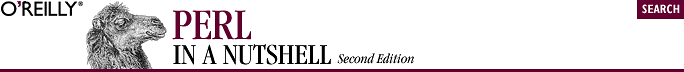
Holds configuration data for the modules in the libnet distribution. Net::Config builds this configuration interactively at install time of libnet, and the Net::Config file is further queried when you use modules such as Net::FTP. This module is part of the core Perl distribution starting with Perl 5.8.
Net::Config stores the following values (which can be undef): nntp_hosts, snpp_hosts, pop3_hosts, smtp_hosts, ph_hosts, daytime_hosts, and time_hosts. Each is a reference to an array of hostnames (in order of preference), which should be used for the given protocol. You can override any of the Net::Config values when you use any of the modules that live under the libnet umbrella. In addition, you can maintain your own .libnetrc to hold your custom values all the time. A sample .libnetrc follows:
$ cat .libnetrc
# .libnetrc
{
nntp_hosts => [ "news.my.host", "news.their.host" ]
}
_ _END_ _In addition to the options listed previously, the following options can be specified:
USER [email protected] PASS password
USER firewall_username PASS firewall_password USER [email protected] PASS pass
USER firewall_username PASS firewall_password SITE remote.site USER user PASS pass
USER firewall_username PASS firewall_password OPEN remote.site USER user PASS pass
USER user@[email protected] PASS pass@firewall_password
USER [email protected] PASS firewall_password USER user PASS pass
USER [email protected] PASS pass AUTH firewall_username RESP firewall_password
If your server is configured to only work in passive mode, you can force Net::FTP to always transfer in passive mode when not going via a firewall by setting ftp_int_passive to true.
The following method is supported by Net::Config.
| requires_firewall |
requires_firewall(host)
Determines if host is outside of your firewall. Possible return values are:

Copyright © 2002 O'Reilly & Associates. All rights reserved.